Google Translate App: Revolutionizing Language Translation

Introduction:
The Google Translate App has revolutionized the way people communicate across languages. This powerful application has become an essential tool for travelers, language enthusiasts, and even businesses that operate globally. In this article, we will explore the key features and advancements of the Google Translate App, providing valuable insights for tech enthusiasts interested in this field.
I. Understanding the Google Translate App:
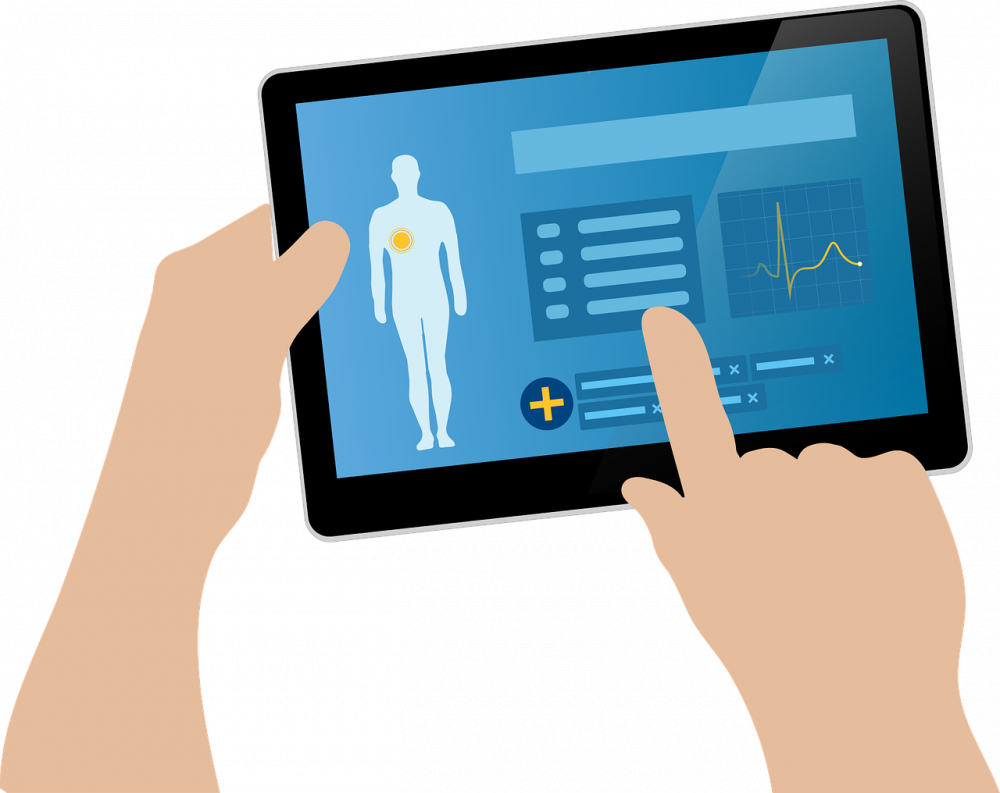
The Google Translate App is a mobile application developed by Google that enables users to translate text, speech, and even images instantly. With support for over 100 languages, this app has bridged the language barrier and made communication seamless between people from diverse linguistic backgrounds. Some key features of the app include text translation, voice translation, instant camera translation, and offline translation.
– Text Translation: Users can simply type the text they want to translate and select the desired language. The app provides instant and accurate translations, making it easy to communicate with people around the world.
– Voice Translation: With the voice translation feature, users can speak in their native language, and the app will translate their speech into the desired language, either in written or spoken form. This feature is particularly handy for real-time conversations.
– Instant Camera Translation: The app’s camera translation feature allows users to point their phone’s camera towards text in a foreign language. The app recognizes and translates the text instantly, providing a live translation on the screen. This feature is incredibly useful for reading signs, menus, and other printed materials while traveling.
– Offline Translation: One of the standout features of the Google Translate App is the ability to download language packs and translate text offline. This is particularly useful for travelers who may not have access to a reliable internet connection.
II. Historical Evolution of the Google Translate App:
The Google Translate App has come a long way since its initial release. Let’s take a closer look at its historical timeline:
1. Launch and Early Features:
Google introduced the Google Translate App in 2008, initially offering basic text translation features. Users could enter text and select the desired language, and the app would provide a translation. However, the accuracy and range of supported languages were limited compared to the present day.
2. Voice and Conversation Translation:
In 2011, Google introduced a breakthrough feature called Voice Input. This allowed users to speak into the app, and it would provide instant translations. Over time, the app’s voice translation capabilities improved, allowing for real-time conversations between people speaking different languages.
3. Instant Camera Translation:
In 2015, Google introduced the instant camera translation feature. This marked a significant breakthrough, as users could now point their camera at foreign text and instantly see the translation on their screen. This feature expanded the app’s practicality and made it an invaluable tool for travelers.
4. Neural Machine Translation:
In 2016, Google implemented Neural Machine Translation (NMT) in the Google Translate App. NMT leverages artificial intelligence and deep learning techniques to improve translation accuracy. This advancement enhanced the app’s ability to handle complex sentence structures, resulting in more natural and fluent translations.
5. Offline Translation and Language Packs:
In 2019, Google introduced offline translation to the app. Users could now download language packs for offline use, ensuring translation capabilities even without an internet connection. This feature addressed a significant pain point for travelers and those residing in areas with limited internet access.
III. Achieving Optimal Visibility on Google Searc
To increase the likelihood of the article appearing as a featured snippet on Google Search, the following structuring and formatting can be implemented:
1. “”
2. “Understanding the Google Translate App”
– Bulletpoints: Key features (Text Translation, Voice Translation, Instant Camera Translation, Offline Translation)
3. “Historical Evolution of the Google Translate App”
– Bulletpoints: Major milestones (Launch and Early Features, Voice and Conversation Translation, Instant Camera Translation, Neural Machine Translation, Offline Translation and Language Packs)
4. “Achieving Optimal Visibility on Google Search”
– Bulletpoints: Importance of structuring and formatting, utilizing relevant heading tags (, H2), incorporating bulletpoints, and providing informative content.
Conclusion:
The Google Translate App has revolutionized the way people overcome language barriers. Through its text, voice, and camera translation capabilities, along with offline functionality, this app has become an indispensable tool for communication across languages. As Google continues to advance its translation technologies, the future of language translation looks promising. So why not give the Google Translate App a try and unlock a world of possibilities?

















